Creating notifications
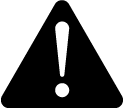 warning
warning
inaccurate data results
| ● | Do not base your maintenance or service actions solely on messages and information displayed by the software. |
| ● | Do not rely solely on software messages and reports to determine if the system is functioning correctly or meeting all applicable standards and requirements. |
Failure to follow these instructions can result in death or serious injury.
All of a notification's components are displayed on the Notifications pane, letting you quickly see the components that comprise the notification. For example:
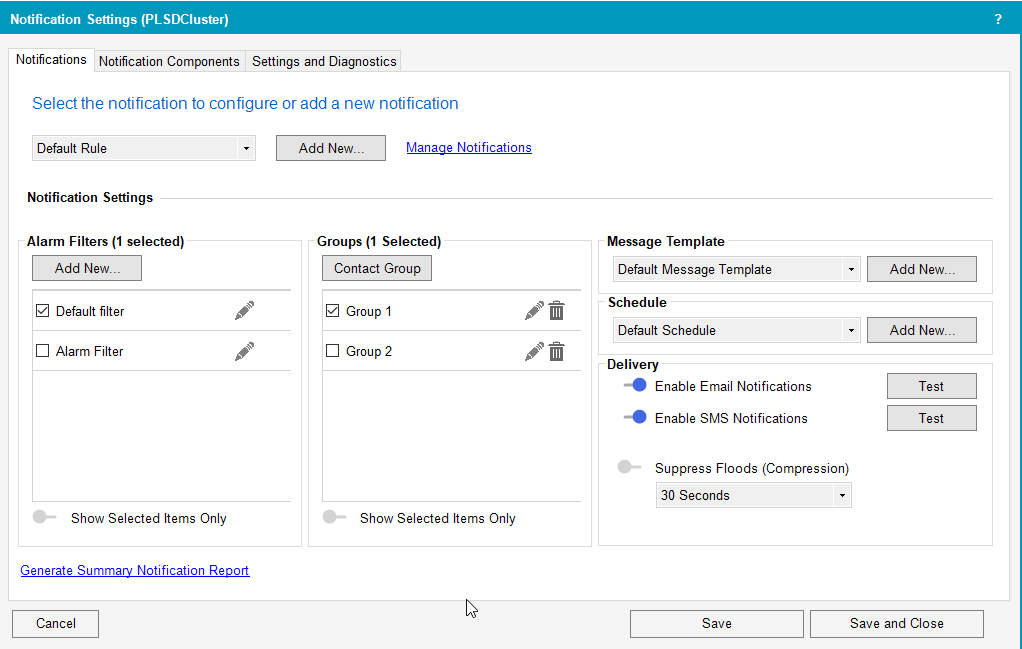
Notification components
A notification consists of the following notification components:
| Component | Description |
| Alarm Filters | What alarms trigger the notification. |
| Recipients | Who will receive the notification. |
| Schedules | When the notification will be sent. |
| Delivery | How the notification message will be delivered (email, SMS). |
Managing notification components
Design your notifications as much as possible before you create them. A notification can be very complex (consisting of multiple alarm filters, with many recipients and schedules). Understanding how to use notification components—especially how alarm filters work—is key to creating system notifications.
Subsequent topics provide details on how to use Notifications Settings to notify people when a system alarm requires their attention.
Creating a notification workflow
Create your system notifications either by editing and duplicating the default notification, or by adding a new one.
Creating a notification involves the following tasks:
- Add a new notification or duplicate an existing notification
- Filter the alarms to be included in the notification.
- Add recipients to the notification.
- Define the schedule when recipients can receive the notification.
- Set the notification relay.
- Test the notification.
TIP: If the components of a new notification vary only slightly from those of an existing notification, duplicate an existing notification and then edit the copied notification components.
Subsequent topics provide detailed description on how to accomplish these tasks.